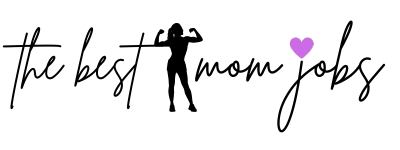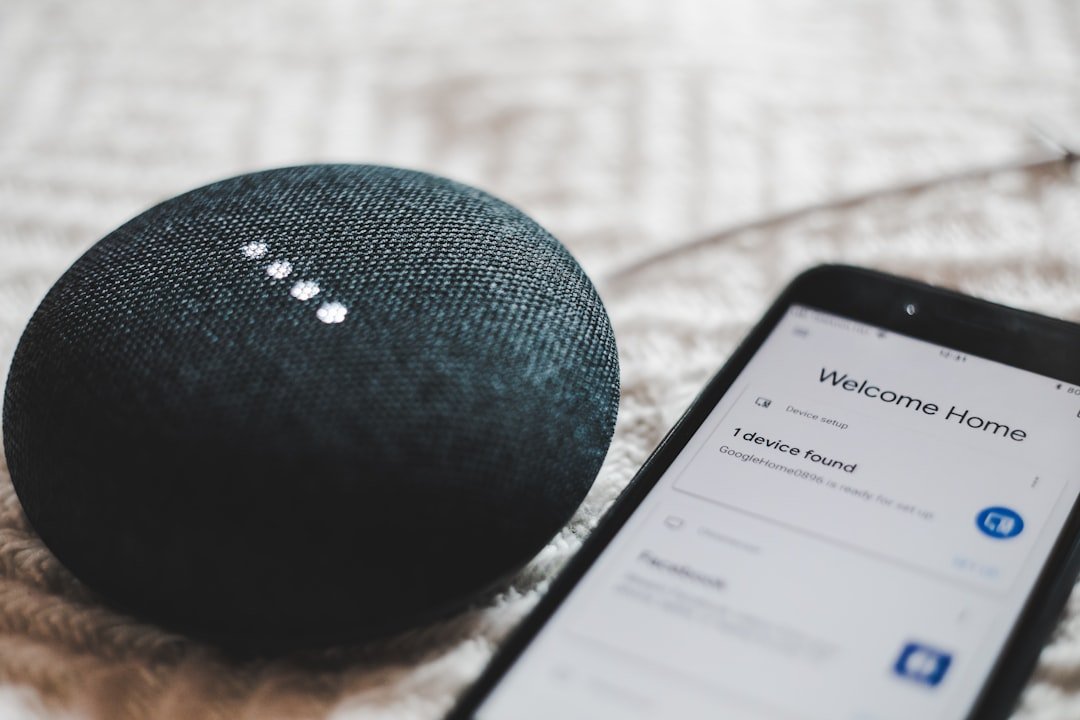How to Create a Free Blog in Less Than an Hour a Day
How to Start a Free Blog: 7 Easy Steps in 2024
Step into the World of Blogging: A Simple Guide for Busy Moms
How to start a free blog without spending more than an hour a day? For many stay-at-home moms in their 30s, finding flexible, remote work opportunities can seem like a daunting task. But blogging offers a fantastic way to balance family responsibilities while generating income.
Here’s a quick rundown to get you started:
- Choose a free blogging platform like WordPress or Blogger.
- Get a custom domain to make your blog look professional.
- Design your blog with easy-to-use, customizable templates.
- Write and publish your first post with engaging and SEO-friendly content.
- Promote your blog through social media and SEO strategies.
- Monetize your blog through ads, affiliate marketing, or selling products.
Benefits of Starting a Blog:
- Flexible Schedule: You can write at any time that suits you, making it perfect for balancing family duties.
- Cost-Effective: Free blogging platforms eliminate financial barriers.
- Creative Outlet: Share your passion and expertise with a wider audience.
- Income Opportunity: Monetize through advertising, affiliate marketing, or creating your own products.
Blogging doesn’t have to be complicated. With straightforward tools and resources, you can create an engaging and professional blog in no time.

Choose the Right Blogging Platform
Selecting the right blogging platform is crucial for your blog’s success. The platform you choose will determine how easy it is to design, manage, and grow your blog. Let’s explore some popular options: WordPress, Blogger, Wix, and Weebly.
WordPress

WordPress is one of the most popular blogging platforms globally, powering nearly 40% of all websites. It offers two versions: WordPress.com (free) and WordPress.org (self-hosted).
- Flexibility: WordPress.org provides extensive customization options through plugins and themes. This makes it ideal for those who want to scale their blog.
- Ease of Use: WordPress.com is user-friendly and perfect for beginners. It comes with built-in features like SEO tools and social media integration.
- Community Support: With a massive user base, finding tutorials and support is easy.
Blogger

Blogger is a free blogging service by Google. It’s a great starting point for newcomers.
- Google Integration: Seamlessly integrates with Google services like AdSense and Analytics, making it easy to monetize and track your blog’s performance.
- Simplicity: Very straightforward to set up and use, requiring minimal technical knowledge.
- Reliability: Hosted by Google, ensuring robust performance and security.
Wix

Wix is a versatile website builder that also offers blogging capabilities.
- Drag-and-Drop Interface: No coding skills are needed. Simply drag elements to create your layout.
- Templates: Over 900 customizable templates to fit any niche.
- Features: Built-in SEO tools, social media integration, and even e-commerce capabilities if you decide to sell products.
Weebly

Weebly is another user-friendly website builder with strong blogging features.
- Ease of Use: Similar to Wix, Weebly offers a drag-and-drop interface, making it easy for anyone to design a blog.
- Customizable Templates: Choose from a variety of templates to create a unique look for your blog.
- E-commerce: If you plan to sell products, Weebly offers integrated e-commerce solutions.
Customizable Templates
All these platforms offer customizable templates, which can make your blog look professional without needing design skills.
- WordPress: Thousands of free and premium themes are available.
- Blogger: Limited but straightforward templates.
- Wix: Extensive template library covering various niches.
- Weebly: A good selection of templates, though fewer than Wix.
Ease of Use
Choosing a platform that matches your technical comfort level is crucial.
- WordPress: Best for those who are somewhat tech-savvy or willing to learn.
- Blogger: Ideal for beginners looking for a simple, no-fuss setup.
- Wix and Weebly: Perfect for those who want a visually appealing blog without dealing with code.
In summary, the right platform for you will depend on your specific needs and technical comfort level. Whether it’s the flexibility of WordPress, the simplicity of Blogger, or the visual appeal of Wix and Weebly, each platform has its strengths.
How to Start a Free Blog
Step 1: Select a Blogging Platform
Choosing the right platform is the first step in how to start a free blog. Each platform has its strengths:
- WordPress: Ideal for those willing to learn and customize. It offers extensive themes and plugins.
- Blogger: Perfect for beginners seeking a straightforward setup.
- Wix: Great for those who want a visually appealing blog with a drag-and-drop interface.
- Weebly: Offers simplicity with customizable templates and easy setup.
Step 2: Get a Custom Domain
A custom domain gives your blog a professional touch and makes it memorable. Here’s why it’s important:
- Professionalism: A custom domain like
yourblog.comlooks more credible thanyourblog.blogger.com. - Memorability: Short, catchy domains are easier for readers to remember and share.
You can get a custom domain through platforms like Wix and WordPress. They simplify the process and often bundle domain registration with their services.
Step 3: Design Your Blog
Designing your blog is like picking out an outfit for an important event. Here’s how to make it stand out:
- Themes and Templates: Platforms like Wix and WordPress offer a variety of customizable themes. Choose one that reflects your style and niche.
- Drag-and-Drop Customization: Wix excels here, allowing you to design your blog without any coding.
- Colors and Fonts: Select colors and fonts that match your blog’s vibe. Whether it’s laid-back or professional, consistency is key.
The design isn’t just about looks. It’s about creating an enjoyable experience for your readers.
Next, we’ll dive into writing and publishing your first blog post, ensuring your content is as engaging as your design.
Write and Publish Your First Blog Post
Finding Your Voice
Writing your first blog post is exciting! But before you start, you need to find your voice. Authenticity attracts readers. Write as if you’re talking to a friend. This makes your content relatable and engaging.
Know your target reader. Imagine who they are, what they like, and what they need. For example, if your blog is about parenting tips, think about the challenges and questions new moms might have.
Example: “Hey there, fellow moms! Ever struggled with getting your toddler to eat veggies? You’re not alone. Today, I’ll share some tried-and-true tips that worked wonders for my picky eater.”
Adding Multimedia
Multimedia makes your blog posts more engaging. Videos, images, and visual aids break up the text and keep readers interested. When you add videos, you’re not just telling a story; you’re showing it. This can significantly boost the time visitors spend on your blog.
Images are also powerful. They help explain concepts better than words alone. Use high-quality images that relate to your content. For example, if you’re writing about healthy recipes, include pictures of the dishes.
Example: “Check out this delicious, veggie-packed pasta I made last night! [Insert image of the pasta]”
SEO Strategies
To get your blog noticed, you need to think about SEO (Search Engine Optimization). Use relevant keywords naturally in your titles, headings, and throughout your post. This helps search engines understand what your content is about.
Example: If your post is about “toddler meal ideas,” include this phrase in your title, headings, and a few times in the body of your text.
Engaging content is key. Always aim to add value to your readers. Provide actionable advice or new knowledge. This keeps them coming back for more.
Example: “Here are five quick and healthy toddler meal ideas that are sure to be a hit at your dinner table.”
Adding multimedia and optimizing for SEO not only enhances readability but also shareability. This is crucial for growing your blog’s presence organically over time.
Next, we’ll explore how to drive traffic to your new blog, ensuring your hard work reaches as many readers as possible.
Drive Traffic to Your New Blog
Once you’ve published your first blog post, it’s time to get readers. Here’s how to drive traffic to your new blog using SEO, social media, and community engagement.
SEO Strategies
Search Engine Optimization (SEO) is key for getting your blog noticed. Here are some simple tips:
- Keywords: Use relevant keywords throughout your blog post. Tools like Google Keyword Planner can help you find the right ones.
- Titles and Headings: Make sure your titles and headings are clear and include your main keywords. This helps search engines understand your content.
- Readability: Write in short sentences and paragraphs. Use bullet points and lists to break up text. This makes it easier for readers and search engines to digest your content.
Example: If your blog is about “easy toddler meals,” make sure to use this phrase in your title, headings, and throughout your post.
Social Media Promotion
Social media is a powerful tool for promoting your blog. Here’s how to use it effectively:
- Twitter: Share your blog post with a catchy headline and relevant hashtags. Engage with your audience by responding to comments.
- Facebook: Post your blog link on your profile and in relevant groups. Encourage friends and family to share.
- Instagram: Use appealing visuals and stories to drive traffic. Include the blog link in your bio.
- LinkedIn: Share your post in industry-specific groups and on your profile if your content is professional.
Tip: Always include a call-to-action, like “Check out my latest blog post for more tips!“
Community Engagement
Engaging with online communities can drive traffic and build your blog’s credibility:
- Quora: Answer questions related to your blog’s niche. Include a link to your blog if it adds value.
- Reddit: Participate in relevant subreddits. Share your blog post if it follows the community guidelines.
- Facebook Groups: Join groups related to your blog’s topic. Share your blog posts and engage in discussions.
- Blog Comments: Leave thoughtful comments on other blogs in your niche. Include a link to your blog if appropriate.
Example: If your blog is about parenting, join parenting groups on Facebook and participate in discussions. Share your expertise and link back to your blog.
Email Marketing
Building an email list keeps your readers coming back:
- Collect Emails: Use a pop-up form or a sign-up box on your blog to collect emails.
- Send Updates: Notify your subscribers whenever you publish a new post. Include a teaser and a link to your blog.
- Offer Incentives: Provide freebies like eBooks or exclusive content to encourage sign-ups.
Example: “Sign up for our newsletter and get a free guide to toddler meal planning!”
Next, we’ll discuss how to create a consistent blogging schedule to keep your readers engaged.
Create a Blogging Schedule
Creating a blogging schedule is crucial for keeping your readers engaged and attracting new visitors. Consistency helps build trust and anticipation among your audience. Here’s how to do it:
Consistency is Key
Consistent posting helps to establish your blog as a reliable source of information. When readers know when to expect new content, they’re more likely to return. Aim to post at least once a week, but choose a frequency that you can realistically maintain.
Use an Editorial Calendar
An editorial calendar is a tool that helps you plan and organize your content. You can use simple spreadsheets or dedicated tools like Trello or Asana.
Benefits of an Editorial Calendar:
– Keeps You Organized: Track topics, deadlines, and publishing dates.
– Ensures Variety: Plan a mix of articles, guest posts, and multimedia content.
– Prevents Last-Minute Scramble: Reduces stress by planning ahead.
Example: Create a calendar with columns for the date, topic, keywords, and status (draft, in review, published).
Plan Ahead
Planning your content ahead of time allows you to be more strategic. Think about seasonal topics, upcoming events, or holidays that might be relevant to your audience.
Tips for Planning Ahead:
– Brainstorm Ideas: Set aside time each month to brainstorm blog post ideas.
– Batch Writing: Write multiple posts in one sitting to save time.
– Schedule Posts: Use your blogging platform’s scheduling feature to publish posts automatically.
Stay Flexible
Life happens, and sometimes you’ll need to adjust your schedule. Flexibility is essential. If something urgent comes up, don’t stress about skipping a post. Just get back on track as soon as possible.
Example: If you planned to write about summer activities but a trending topic comes up, switch gears to cover the trend and reschedule the summer post.
By following these steps, you’ll create a consistent and flexible blogging schedule that keeps your readers engaged and coming back for more.
Next, we’ll explore how to analyze and optimize your blog using tools like Google Analytics.
Analyze and Optimize Your Blog
Analyzing and optimizing your blog is crucial to ensure it resonates with your audience and performs well. Here’s how to get started:
Google Analytics
Google Analytics is a free tool that offers a treasure trove of data about your blog’s performance. To get started, sign up with your Google account and add your blog’s Tracking ID to your site’s code.
Key Metrics to Track:
- Traffic Sources: Understand where your visitors are coming from (e.g., social media, search engines, direct visits).
- Page Views: See how many times each page is viewed.
- Bounce Rate: Measure the percentage of visitors who leave after viewing just one page.
Performance Metrics
Tracking performance metrics helps you understand what works and what doesn’t. Here are some important ones:
- Average Session Duration: Shows how long visitors stay on your blog.
- Pages per Session: Indicates how many pages a visitor views in one session.
- Conversion Rate: Measures the percentage of visitors who complete a desired action, like signing up for a newsletter.
Audience Insights
Google Analytics can provide deep insights into your audience:
- Demographics: Learn about the age, gender, and location of your readers.
- Interests: Understand what topics your audience is interested in.
- Behavior: See how new and returning visitors interact with your blog.
Example: If you notice most of your readers are young adults interested in fitness, you might focus more on health-related posts.
Trend Identification
Spotting trends early can give you a competitive edge. Google Analytics helps you identify:
- Emerging Patterns: Notice which topics or types of content are gaining popularity.
- Seasonal Trends: Understand how your blog traffic varies throughout the year.
Example: If you see a spike in visits to your DIY holiday crafts posts every December, you can plan similar content for the next holiday season.
By regularly analyzing these metrics, you can optimize your blog to better meet the needs and interests of your readers.
Next, we’ll discuss how to monetize your blog effectively.
Monetize Your Blog
Google AdSense
Google AdSense is a popular choice for new bloggers looking to earn money. It allows you to display ads on your blog, and you get paid when visitors click on these ads.
Why Use Google AdSense?
- Easy Setup: Google finds advertisers for you. Just place the AdSense code on your blog, and you’re good to go.
- Passive Income: Once set up, it runs automatically, providing a steady revenue stream.
- Relevance: Ads are tailored to your content, increasing the chances of clicks.
Example: If your blog focuses on fitness, AdSense will likely display ads for workout gear or health supplements, aligning with your audience’s interests.
Affiliate Marketing
Affiliate marketing is another effective way to monetize your blog. This involves promoting products or services and earning a commission for any sales generated through your affiliate links.
How to Get Started:
- Join Affiliate Programs: Sign up with platforms like Amazon Associates or individual company programs.
- Promote Relevant Products: Write reviews or create content around products that fit your niche.
- Disclose Affiliate Links: Transparency builds trust with your audience.
Example: A tech blogger could review the latest gadgets and include affiliate links. When readers purchase through these links, the blogger earns a commission.
Selling Merchandise
Selling your own merchandise can diversify your income and increase your blog’s visibility.
Types of Merchandise:
- Branded Products: T-shirts, mugs, or notebooks with your blog’s logo.
- Digital Products: Ebooks, courses, or printables.
- Physical Goods: Handmade items or curated products related to your niche.
Benefits:
- Income Diversification: Multiple revenue streams can make your income more stable.
- Brand Visibility: Merchandise helps spread the word about your blog.
Example: A travel blogger could sell branded travel gear or an ebook on budget travel tips.
Subscriptions
Offering subscriptions can generate recurring revenue and foster a loyal community.
What to Offer:
- Exclusive Content: Articles, videos, or podcasts available only to subscribers.
- Community Access: Private forums or groups where members can interact.
- Perks: Early access to content, discounts on merchandise, or personalized advice.
Example: A food blogger could offer a subscription plan that includes exclusive recipes, cooking tutorials, and access to a private Facebook group.
By combining these monetization strategies, you can create multiple revenue streams and maximize your blog’s earning potential. Next, we’ll answer some frequently asked questions about starting a free blog.
Frequently Asked Questions about How to Start a Free Blog
How do beginners start blogging for free?
Starting a blog for free is simpler than you might think. Here are the basic steps:
-
Choose a Free Blogging Platform: Popular options include WordPress.com, Blogger, and Wix. These platforms offer user-friendly interfaces and a variety of customizable templates to get you started.
-
Sign Up: Create an account on your chosen platform. This usually involves providing an email address and creating a password.
-
Select a Template: Pick a template that suits your blog’s theme. Most platforms offer a range of free templates that you can customize.
-
Set Up Your Blog: Follow the platform’s setup wizard to configure basic settings like your blog’s name, description, and layout.
-
Start Writing: Once your blog is set up, you can start writing and publishing posts. Use the platform’s built-in editor to add text, images, and other multimedia elements.
How do I start a blog with no money?
You can start a blog without spending a dime by using free platforms and resources:
-
Free Platforms: Platforms like WordPress.com, Blogger, and Wix allow you to start a blog for free. These platforms provide hosting, so you don’t need to worry about additional costs.
-
Customizable Templates: Use the free templates offered by these platforms to design your blog. These templates are easy to customize, allowing you to create a professional-looking blog without any design skills.
-
Free Domain: While a custom domain (like yourblog.com) usually costs money, you can start with a free subdomain provided by the platform (like yourblog.wordpress.com).
-
Free Tools: Utilize free tools for writing, editing, and image creation. For example, Grammarly can help with writing, and Canva offers free design tools.
Do free blogs make money?
Yes, free blogs can make money through various monetization strategies:
-
Ad Space: Platforms like Google AdSense allow you to display ads on your blog. You earn money whenever a visitor clicks on these ads.
-
Affiliate Marketing: Promote products or services and earn a commission on sales made through your referral links. Many bloggers use affiliate programs like Amazon Associates to generate income.
-
Selling Products/Services: You can sell your own products or services directly from your blog. For example, a fitness blogger might sell workout plans or personal training sessions.
-
Community Building: Building a loyal community can lead to income opportunities. For instance, you might offer paid memberships for exclusive content or access to a private community.
By leveraging these strategies, even a free blog can become a source of income. The key is to produce valuable content and engage with your audience consistently.
Next, we’ll dive into the conclusion, where we’ll discuss the benefits of flexible remote job opportunities offered by BestMomJobs.com and how they can help you achieve a better work-life balance.
Conclusion
Starting a free blog is not just about sharing your passion with the world; it can also open doors to flexible remote job opportunities. At BestMomJobs.com, we understand the importance of maintaining a healthy work-life balance, especially for busy moms.
Blogging can be a fantastic way to achieve this balance. By working from home, you can manage your own schedule and tailor your workload around your family’s needs. Whether you want to blog full-time or as a side hustle, the flexibility is unparalleled.
We offer tailored resources to help you succeed in your blogging journey. From affiliate marketing tips to guidance on Google AdSense, our goal is to provide you with the tools you need to monetize your blog effectively. Imagine earning a steady income while doing something you love—all from the comfort of your home.
Moreover, our platform connects you with a community of like-minded individuals who are also navigating remote work. This support system can be invaluable as you grow your blog and explore other flexible job opportunities.
In conclusion, starting a free blog can be the first step towards a more balanced and fulfilling life. With the right strategies and resources, your blog can become a meaningful source of income and personal satisfaction.
Ready to take the plunge? Visit BestMomJobs.com today to explore flexible remote job opportunities and start your journey towards achieving the perfect work-life balance.